Mastering Laravel Route Groups for Clean and Organized Code
Routing in Laravel is a critical aspect of building web applications. Organizing routes effectively not only keeps your application maintainable but also enhances code readability. In this blog, we’ll explore route groups—a powerful feature in Laravel to manage routes efficiently.
What are Route Groups?
Route groups allow you to group multiple routes under shared attributes, such as middleware, prefix, or namespace. This eliminates redundancy and keeps your web.php or api.php routing files clean.
Benefits of Route Groups:
- Shared Middleware: Apply the same middleware to multiple routes.
- Route Prefixing: Add a common URL prefix to grouped routes.
- Namespace Organization: Keep controller references organized
Example 1: Using Middleware in Route Groups
// File: routes/web.php
use App\Http\Controllers\UserController;
Route::middleware(['auth'])->group(function () {
Route::get('/dashboard', [UserController::class, 'dashboard'])->name('dashboard');
Route::get('/profile', [UserController::class, 'profile'])->name('profile');
Route::get('/settings', [UserController::class, 'settings'])->name('settings');
});Explanation:
- All routes inside the group use the
authmiddleware. - You don’t need to repeat
middleware('auth')for every route.
Example 2: Prefixing Routes
Route::prefix('admin')->group(function () {
Route::get('/dashboard', [AdminController::class, 'dashboard'])->name('admin.dashboard');
Route::get('/users', [AdminController::class, 'users'])->name('admin.users');
});Generated URLs:
/admin/dashboard/admin/users
This avoids manually appending "admin" to each route URL.
Conclusion
Route groups are a powerful tool in Laravel, offering flexibility and organization for your routing files. Whether you're building a small project or a large application, leveraging route groups will save you time and reduce code duplication.
Feel free to copy and test the examples in your Laravel project. Let me know if you need more ideas!😉